November '24 Increment Release notes
System Wide
✨ Copy Alerts
@maja.pilipovic, @marin.ladovic
Based on user requests, we’ve introduced a "Copy Alert" feature to streamline the creation of alerts for DRP and LRP insurance plans. Users can now duplicate any existing active alert, whether triggered or not, simplifying the setup process.
Clicking the copy icon opens a modal with all parameters prefilled, allowing users to save the alert as-is or modify the details. Once saved, the new alert is added to the active alerts list and functions as a standard alert, triggering when conditions are met. Notifications will be sent based on the user’s preferences if opted in.
This enhancement provides a faster and more efficient way to manage alerts, addressing user requests for a more streamlined workflow.
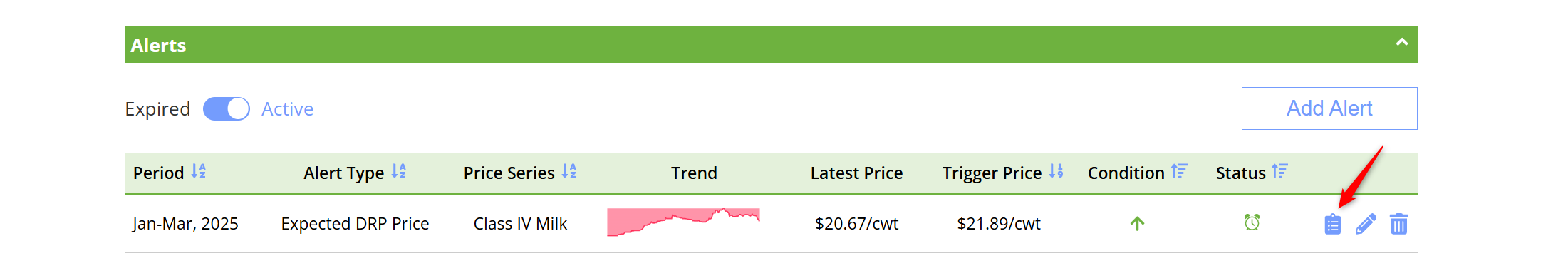
✨ Unified and Renamed Report Names for DRP and LRP
@maja.pilipovic, @marin.ladovic
We’ve updated the naming convention for Summary and Detail PDF reports under DRP and LRP based on customer feedback, ensuring consistency and easier distribution. Report names now include the operation name (with spaces replaced by underscores), the date in YYYY-MM-DD format, and the report type ("Summary" or "Detail") followed by the insurance plan name.
Example for Summary Reports:
Endorsement_Binding_2024_11_04_Summary_DRP.pdf
Example for Detail Reports:
Endorsement_Binding_2024_11_04_Detail_LRP.pdf
These improvements align with user requests to provide a more organized and user-friendly structure for downloaded reports.
✨ Enable "QCE/SCE" forms Download Throughout the Process
@maja.pilipovic, @marin.ladovic
As per user request, we’ve expanded the availability of the "QCE/SCE" forms. download option, allowing users to download the generated form at any point in the process after the status "Aip Generated Form." Previously, this option was limited to a single status, which often did not meet user needs.
The download button is now enabled across multiple statuses, ensuring greater accessibility. Regardless of the request status, the downloaded form will always be the version without signatures. This improvement applies to statuses ranging from "Aip Generated Form" to "Rma Accepted," as well as "Canceled" and "Form Sent To Aip," providing a consistent and user-friendly experience.
✨ Display Connected Insurance Plans Only
@maja.pilipovic, @marin.ladovic
To improve usability, we’ve updated the operation eligibility view to display only the insurance plans connected to the operation. This change ensures that irrelevant plans are hidden, providing a more focused and logical display.
The existing color scheme remains unchanged, maintaining a consistent user experience while streamlining the information presented.
LRP
✨ Enhanced Visibility for Price Report Links
@maja.pilipovic, @marin.ladovic
Based on user requests, we’ve improved the visibility of the link to the PDF report in the LRP price report email. To make it more noticeable, the text "Click link for detailed report" has been added before the link, and the link itself is now highlighted in yellow. This update ensures users can easily identify and access the detailed report.
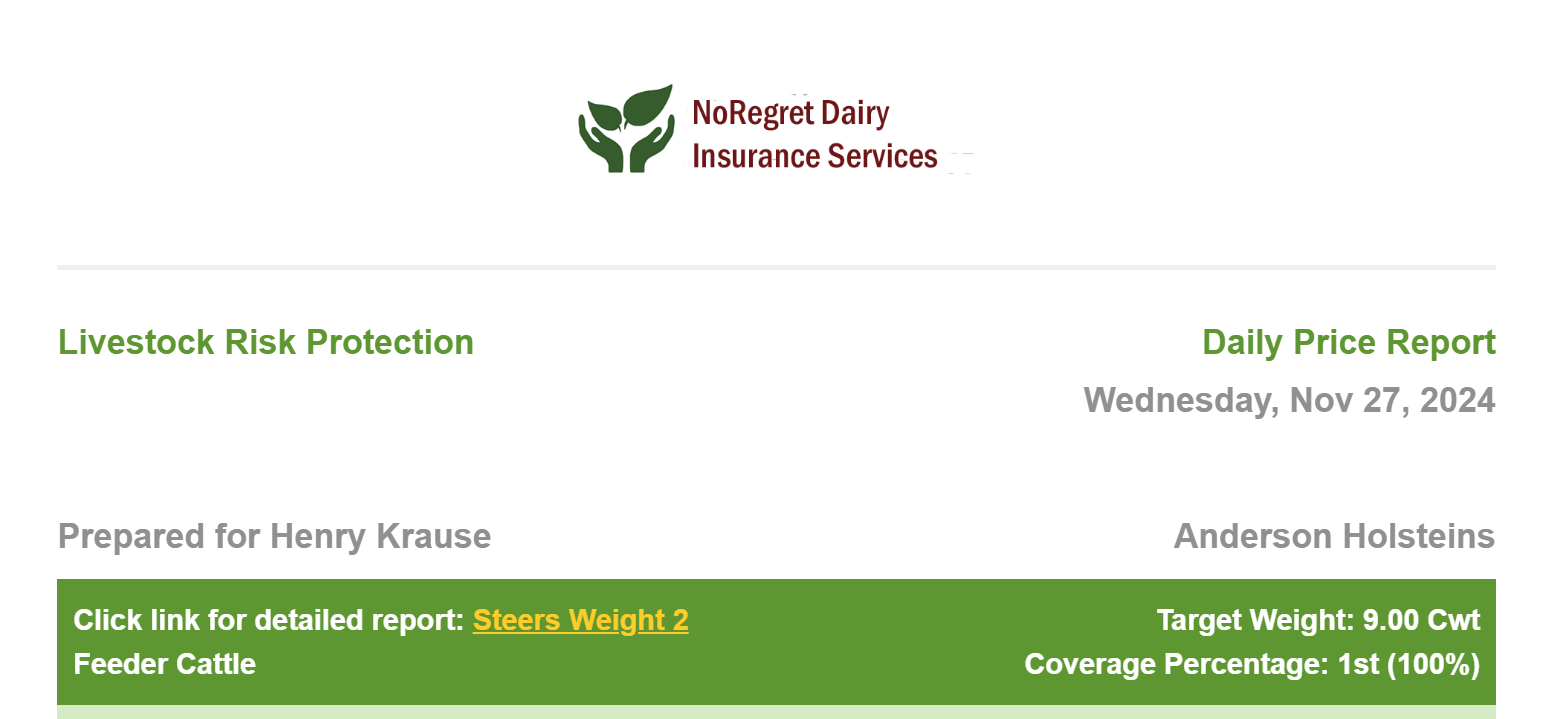
✨ Refactored LRP SMS Price Report Functionality
@maja.pilipovic, @mislav.sirac
Based on user feedback, we’ve refactored the LRP SMS price report functionality to enhance user experience by simplifying the message content and limiting the number of selections. Users can now select up to a maximum of three preferences for LRP SMS price reports.
The content of the SMS has been revised for better clarity and efficiency. The new message format is as follows:
Example:
LRP Steers Weight 2: 7/22/24, 9/20: 259.99 @5.64 = 254.29(-1.77), ….
LRP <TypeName>: <SalesEffectiveDate>: date 1st endorsement length (no year) coverage price @ producer premium = net guarantee (net guarantee difference), date 2nd endorsement length…..
This change reduces the steps required to view daily prices and improves the overall utility of the SMS price reports, aligning with user requests for a more streamlined process.
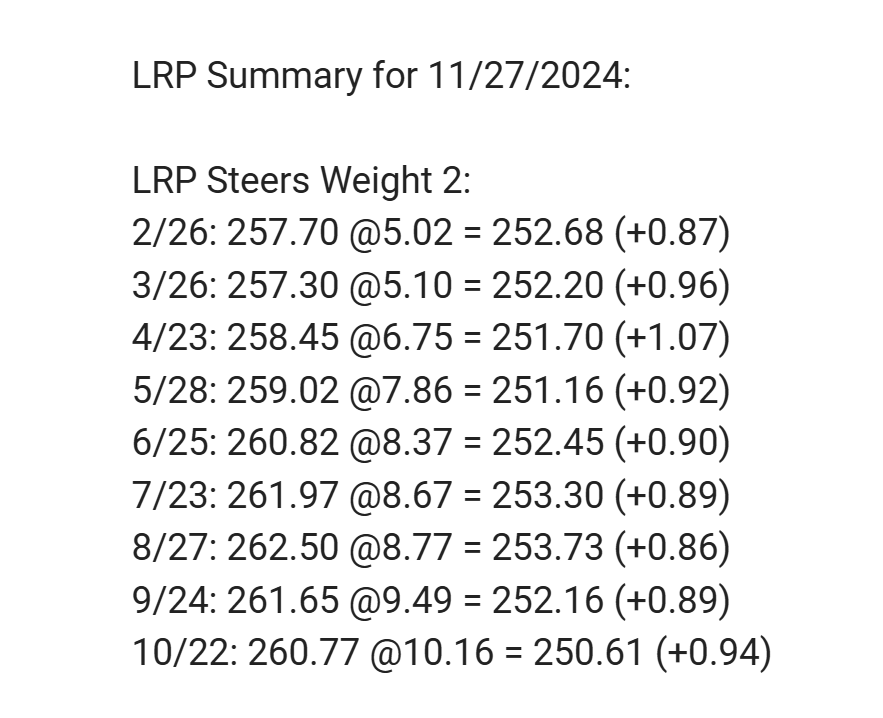
✨ Added Option to Display Average Prices on Second Chart Axis
@maja.pilipovic, @marin.ladovic
Based on user requests, we’ve implemented a new option on the LRP Price Trends chart to display average prices on a second axis for enhanced data visualization. A switch labeled "Separate Axes" has been added, allowing users to toggle between viewing modes.
By default, the switch is unchecked. When selected, the axis for Average Price moves to the second axis, offering a clearer representation of the data. This update provides greater flexibility in analyzing price trends.
✨ Display Total Head Counts on LRP Endorsement Report
@maja.pilipovic, @marin.ladovic
We’ve enhanced the LRP Endorsement Report by adding the ability to group endorsement report data by reinsurance year. This update also includes the addition of total head counts for both calendar and reinsurance year groupings, providing users with a clearer and more comprehensive overview of their data.
🔧 Improvements
-
🐛 Fixed the issue where Scenario Endorsements were not recalculating after changes were made to the Class III milk price on the year level and the "Run Scenario" option was selected. Now, scenario endorsements are properly recalculated to reflect the updated price changes. @filip.cogelja
-
🐛 Fixed the issue where notifications for "No sales" were sent for the LRP insurance plan on 11/11, a Federal holiday, despite sales being open. Notifications now correctly reflect the sales status, ensuring accurate communication. @mislav.sirac
DRP
✨ Display Milk Quantity on DRP Summary Report
@maja.pilipovic, @marin.ladovic
As per user request, we’ve added the total milk quantity to the DRP Summary PDF report, providing a clearer view of how much Class III and Class IV milk is purchased through endorsements.
The report now includes the total equivalent milk quantities for: - Declared Class III - Declared Class IV - Effective Class III - Effective Class IV
This enhancement improves transparency and offers users a more detailed breakdown of milk quantities in their reports.
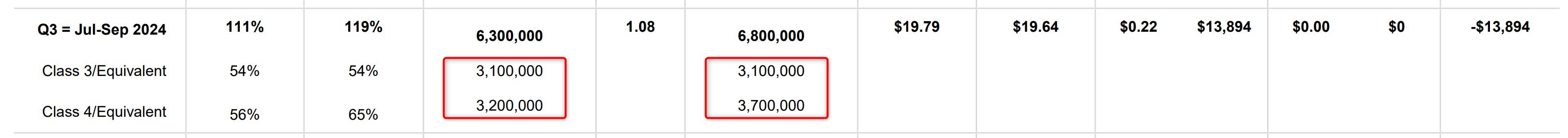
🔧 Improvements
-
🐛 Fixed the issue where the quarter filter in DRP Sales Statistics under Market Dynamics was stuck on the year 2020, preventing users from selecting different quarters. The filter now works as intended, allowing users to choose any available quarter. @marin.ladovic
LGM
✨ Added Check for LGM Price Availability on Premium Quoter
@maja.pilipovic, @marin.ladovic
We’ve implemented a check on the Premium Quoter page for the LGM insurance plan to ensure the last available sales effective date is automatically selected when prices are released. This update addresses instances where the date was not selected despite available prices, improving the user experience.
🔧 Improvements
-
🐛 Fixed the issue where the Estimated price was not displayed for the Class III floor on the Endorsement details page for the LGM insurance plan. Estimated prices now display correctly in the details. @filip.cogelja
LIA Mobile app for iOS
@patrick.ruzman
We’ve implemented several updates for the mobile app to enhance the user experience:
-
Updated LRP commodities to align with availability in the LRP Calendar, ensuring users can access the most relevant data for their operations.
-
Added a toggle to the DRP Endorsement Summary, allowing users to switch between Declared and Effective Milk Production for greater flexibility and detail.
-
Made changes to some labels for improved clarity and usability.
In addition to these new features, bug fixes have been addressed to improve overall functionality.