January & February '25 Increment Release notes
System Wide
✨ User Agreements on the web
@maja.pilipovic, @marin.ladovic
We’ve introduced a user agreement (UA) confirmation process, implemented per user request, to ensure that producers acknowledge and accept their agency’s terms before using the tool. Admin agents can upload and manage a separate UA for each agency in the admin panel. Once a UA is published, it cannot be deleted, guaranteeing consistent availability for producers.
This confirmation is required from all producers, even if they have used the tool before. When a UA is published, producers will see it upon logging in. They can choose to accept, which grants them immediate access, or decline, which logs them off. Declining will prompt the agreement again on their next login. If no UA exists for an agency, this step is skipped. Each new version of the UA must be accepted by producers, so previously accepted versions will not appear again once confirmed. This update provides a clearer and more streamlined method for ensuring producers are fully informed of—and agree to—the agency’s terms.
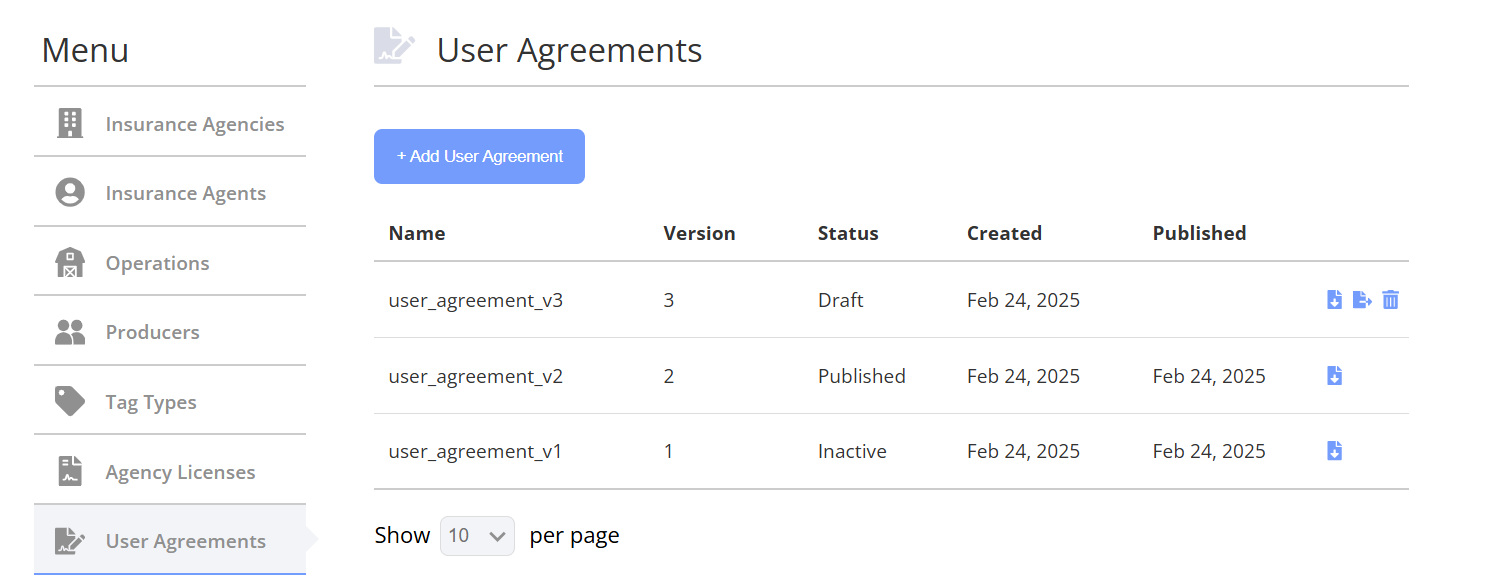
✨ Modify notifications when Signed form is uploaded to AIP
@maja.pilipovic, @marin.ladovic
As per user request, we’ve upgraded our notification system so users can distinguish whether endorsements are uploaded to RMA automatically or require manual completion in the AIP system. Depending on the AIP’s submission settings:
-
Automatic (AFBIS, NAU):
-
Email indicates that endorsements will be automatically submitted to the AIP.
-
Text Message: “<DRP/LRP> Coverage request <RequestNumber> <QCE/SCE> form has been uploaded to the AIP. Endorsements will be automatically submitted to AIP.”
-
-
Manual (RH, RCIS):
-
Email advises users to complete any remaining steps in the AIP system.
-
Text Message: “<DRP/LRP> Coverage request <RequestNumber> <QCE/SCE> form has been uploaded to the AIP. Please complete the process using the AIP system.” These updates ensure clear, tailored instructions for each AIP’s process, helping users know whether further action is needed.
-
✨ Forwarding Messages from Bozic Numbers
@maja.pilipovic, @mislav.sirac
Based on user requests, we’ve introduced a new feature that notifies agents when users respond to Bozic numbers via text or MMS. If a user sends a message to a Bozic number, we forward it to the agent with the format: "<UserFullName> from <UserMobilePhone> has sent the message: <UserMessage>".
This forwarding follows the same priority order as existing producer notifications. We first attempt to notify the Principal Producer Contact, then the agent marked as the Primary Contact. If neither is applicable, we forward the message to an Admin Agent (the first on the list), and then to a regular Agent. This enhancement ensures that agents are promptly informed of incoming user messages, allowing them to respond more efficiently.
LGM
✨ LGM Swine Price Report
@filip.cogelja
We’ve introduced an option to include Swine in the LGM price report, helping you stay informed about the latest Swine prices and make more informed insurance decisions. A Swine commodity setting has been added under the operation price report preferences, allowing users to add, edit, or delete Swine as needed. If the LGM price report is opted in, Swine will be included in the price report alongside other commodities.
🔧 Improvements
-
🐛 Fixed the issue where net indemnity values were calculated incorrectly on LGM Active Endorsement tab. Now, when a specific start coverage month is selected, the net indemnity is computed accurately. @filip.cogelja
-
🐛 Fixed the issue where AIP tags and covered months were not displayed correctly. Previously, endorsements linked with AIP showed incorrect covered months in the AIP sync tab—for example, displaying June and July instead of the correct months, January and February. The system now accurately displays the proper covered months in endorsement details. @luka.trdina, @filip.cogelja
LRP
✨ Refactored LRP Ended Endorsements
@maja.pilipovic, @filip.cogelja
Based on user requests, we’ve updated the logic for LRP endorsements to display and notify each endorsement separately rather than grouping them together. If multiple endorsements end on the same day, the operation will appear multiple times, each with its own details (Operation, Start Date, End Date, Coverage Price, Ending Value, and Gross/Net Indemnity). This change applies to email notifications for both agents and producers, while SMS notifications remain unchanged.
✨ Report by Operation – Improvements
@filip.cogelja
We’ve implemented improvements to enhance the usefulness of the Report by Operation for agents. The Agent and Operation filters are now sorted alphabetically, making it easier for users to navigate the report. Additionally, the Summary Excel export now includes all operations, including those with zero endorsements, and remains unfiltered when using the Agent filter. These updates provide agents with a more comprehensive and user-friendly reporting experience.
🔧 Improvements
-
🐛 We’ve fixed the issue where the LRP insurance plan in production displayed a delayed time on the Coverage Request button, preventing users from requesting coverage as soon as prices were available. The displayed time now accurately reflects actual price availability, ensuring users can request coverage promptly. @filip.cogelja
LIA Mobile app for iOS
@patrick.ruzman
We’ve updated iOS push notifications, based on user requests, to prevent confusion if RMA doesn’t release monthly reports on time. These changes affect the Monthly Milk Production, Dairy Products, and Cold Storage notifications, which are now sent at 5 PM CT on their scheduled day. The notification text has been updated to indicate that reports “will be available today,” ensuring clearer communication when releases are delayed.
In addition, we’ve implemented a new User Agreement confirmation process for producers. When logging in, producers are now prompted on a separate page to review and confirm the latest User Agreement. This process applies to all producers—not just first-time logins—and supports multiple versions, with each new version requiring confirmation. If an Agency does not have a User Agreement, this step is skipped. Producers who accept gain access to the app, while those who decline are logged off and prompted again on subsequent logins.
In addition to these new features, bug fixes have been addressed to improve overall functionality.