LGM-Dairy covers milk intended for final human consumption, and there are no limitations on the number of hundredweights you can insure.
October '23 Increment release notes
LGM
✨ Introducing LGM (Livestock Gross Margin) Endorsement Tracker
@maja.pilipovic, @antonio.sumak, @marin.ladovic, @luka.ferlez, @filip.cogelja
We are excited to announce the inclusion of the Livestock Gross Margin (LGM) Insurance Plan for Dairy Cattle in LIA. LGM-Dairy provides a unique form of protection for dairy farmers, offering coverage when faced with rising feed costs or falling milk prices. LGM-Dairy is designed to cater to farms of all sizes, allowing producers to tailor their insurance to specific needs.
Key Features of LGM-Dairy:
-
Coverage Eligibility
-
Pricing
LGM-Dairy pricing is based on simple averages of Chicago Mercantile Exchange Group futures contract daily settlement prices, distinct from market prices you receive.
-
Premium Subsidy
Users can choose a deductible ranging from $0 to $2 (in $0.10 increments), affecting the premium subsidy. Lower deductibles offer an 18% subsidy, while the highest deductible results in a 50% subsidy. Premiums are due at the end of the coverage period and vary based on the chosen marketing plan, coverage, deductible level, and market volatility.
Now, let’s delve into the recent enhancements made to LGM in LIA.
Endorsement Tracking
Endorsements are tracked in a separate tab, offering a detailed and allocated summary view. Users can add, edit, delete, or update indemnity endorsements.
Premium Quoter and Endorsement Tracker
LGM is separated into two dedicated tabs. The "Premium Quoter" tab houses the existing quoter for quick access. The new "Endorsement" tab on the Endorsement page provides a comprehensive endorsement tracking experience.
Month Allocation
This enhancement brings a more detailed view of month-to-month allocation within LGM, providing users with greater insight into their endorsements. The summary clearly displays the total coverage for each individual month based on all endorsements purchased by the producer. Calculations within the 'Expected vs. Actual Price' and 'Class III Floor Analysis' segments offer comprehensive analysis of all endorsements allocated to those specific months. In cases where there are no allocated data for a particular month, it indicates that no protection was sought using LGM during that period, thus offering valuable insights into protection trends.
Detailed View
The enhanced detailed view offers an extended summary of their added endorsements while maintaining alignment with their specific selections. Users can pick their desired months and years from the upper picker on the screen. The detailed view will then precisely reflect the chosen time frame, ensuring users have access to the exact data they need. Additionally, they can easily identify the months covered by LGM by hovering over the 'Covered Months' column, further enhancing their understanding and control of the information.
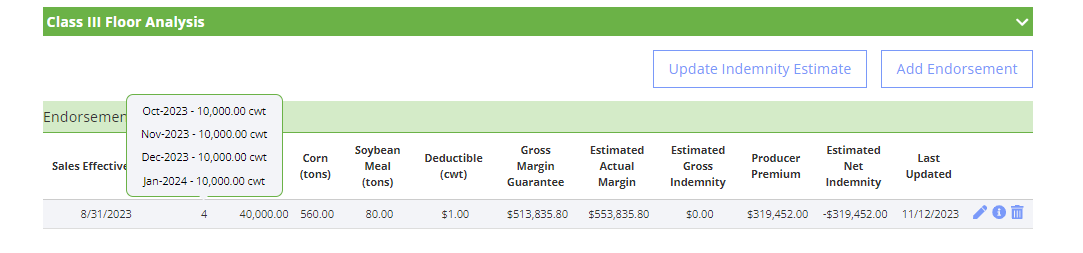
Visual Representation
A visual chart presents crucial data derived from current endorsements, offering a comprehensive overview. The chart prominently features key elements, including Producer Premium, Change in Expected Margin, Forecasted Indemnity, and Effective Hedge Ratio, which is determined based on declared milk marketings from the DRP insurance plan.
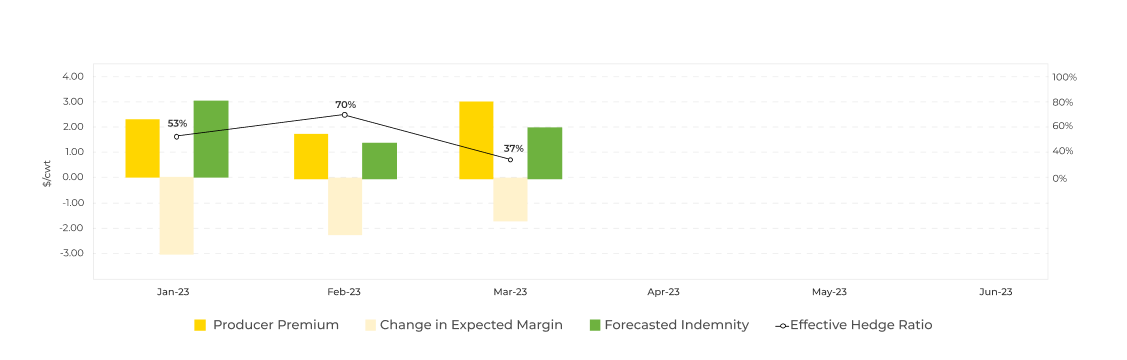
Metric Conversion
Users can switch between $ and $/cwt for applicable data, providing flexibility in data representation.
These improvements aim to streamline the LGM experience in LIA, offering enhanced functionality and making data management more intuitive. Now, LGM users can effectively track, analyze, and manage their endorsements, and visualize critical data points for more informed decision-making. We’re committed to continually enhancing the LGM experience in LIA, and we’re excited to see how these updates benefit our users.
DRP
✨ Endorsement Sorting by Sales Effective Date
@maja.pilipovic, @luka.trdina
We’ve introduced a feature to sort endorsements by Sales Effective Date. This enhancement ensures uniform data display in the 'Active Endorsements' tab on the Endorsements page. The endorsements are now sorted in the Endorsement detail table and the Endorsement details in the PDF detail report. Sorting is performed based on the Sales Effective Date in descending order (oldest to newest). This change enhances data organization and user experience.
🔧 Improvements
-
🐛 Improved DRP email and endorsement handling by removing unnecessary text from DRP email messages. This update also fixed issues related to expired endorsements and notification triggers. As a result, email messages now display integers without decimals, enhancing communication and functionality in the DRP email and endorsement processes. @filip.cogelja, @maja.pilipovic
-
🐛 Fixed issue of incorrect price display on the DRP Insurance plan’s Endorsement page. After adding an endorsement, this improvement ensures accurate presentation of price values, including Final Revenue Guarantee, Estimated Revenue Floor, and Estimated Actual DRP Revenue, without the need to select the "Update Indemnity Estimate" option. @maja.pilipovic, @luka.trdina, @mislav.sirac
-
🐛 Fixed the issue when endorsements were being matched incorrectly in LIA and AIP databases. Now, it is ensured that endorsements are now accurately matched when key data elements align in both LIA and AIP. @maja.pilipovic, @luka.ferlez
LRP
✨ Display of Current Reinsurance Year (RY) Totals
@maja.pilipovic, @luka.trdina, @luka.ferlez
We’ve introduced an information button to facilitate the viewing of total commodities for the current Reinsurance Year (RY) within the Active Endorsements section. The button, labeled "Current RY Totals," has been added to the Endorsement page. When hovered, it displays the sum of all commodities for the current RY, including Feeder Cattle, Fed Cattle, and Swine. The totals are presented as integers along with the corresponding head count. This addition improves the accessibility and clarity of current RY data.
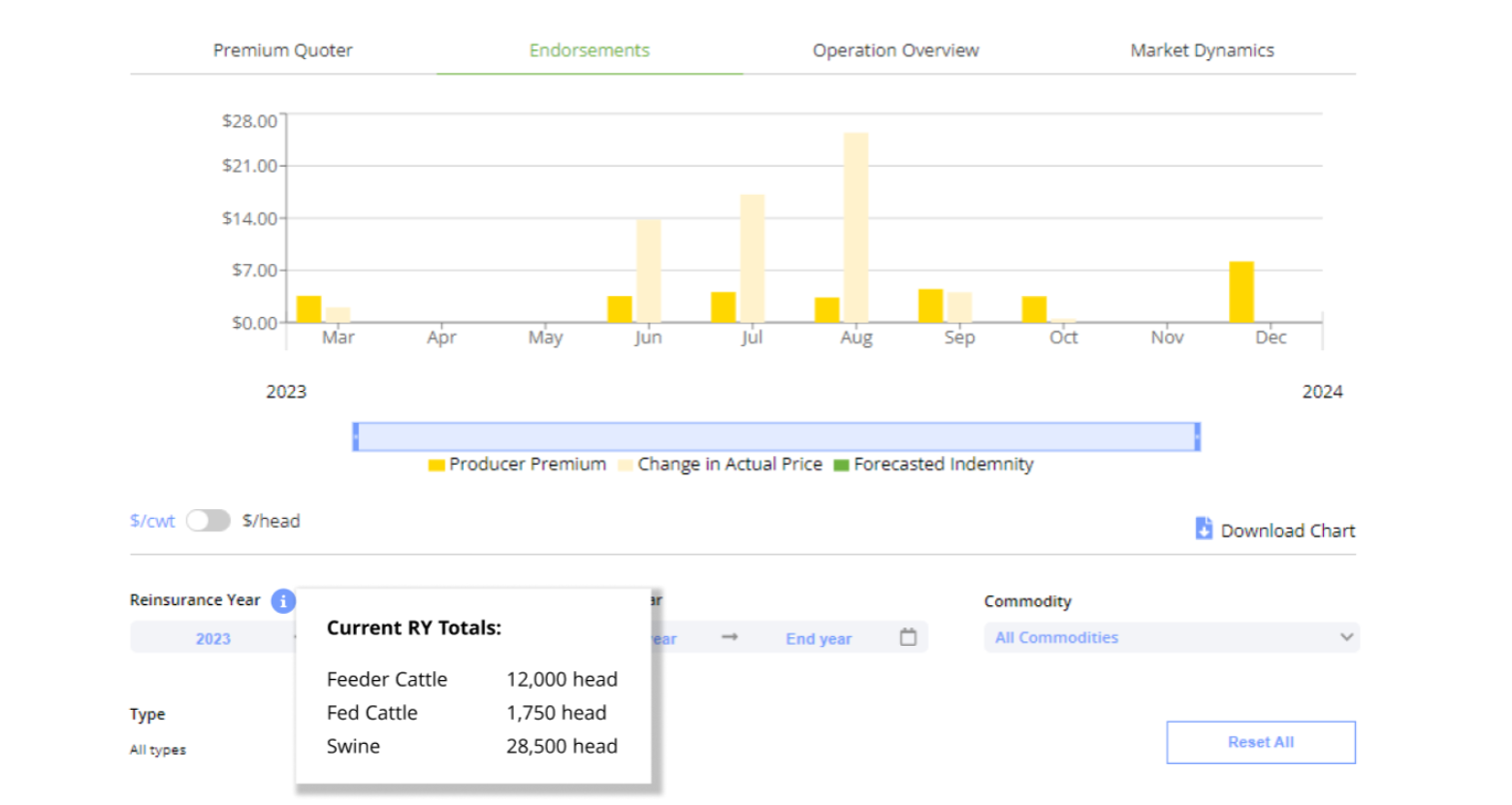
✨Expanded Year Range for Price Evolution Analysis
@maja.pilipovic, @leon.cvrtila, @mislav.sirac, @luka.ferlez
We’ve implemented an expansion of the year range available for Price Evolution Analysis in the LRP insurance plan’s Market Dynamics. Users can view data starting from January 2013, with earlier years hidden when selecting filters. Any available offers are displayed, providing a more comprehensive historical price analysis experience. This expansion applies to all data and tables on the Price Evolution Analysis page, ensuring users have access to a wider range of data for better insights into price evolution.
🔧 Improvements
-
🐛 Fixed issue in the Market Dynamics where the area chart was displayed above the line, ensuring that the green area above the chart is now correctly aligned with the line and improving the visualization of data in the Price Evolution Analysis within Market Dynamics. @maja.pilipovic, @antonio.sumak, @marin.ladovic
-
🐛 Fixed an issue in the Market Dynamics/Price Trends section by addressing a tooltip problem where prices were not displayed when hovering over the chart in the Price Trends. Now, prices for all listed values are correctly displayed when hovering. @maja.pilipovic, @luka.trdina
-
🐛 Fixed issue with Default Display of Preferences on Premium Quoter page where it displayed "Fed Cattle" as the default preference, even when it wasn’t saved as a preference. This issue is now resolved, ensuring the operation overview accurately reflects saved preferences. @maja.pilipovic, @leon.cvrtila
-
🐛 Fixed issue on LRP Insurance plan where deleted endorsements remained visible on the screen until a manual refresh, ensuring a more accurate display. @maja.pilipovic, @leon.cvrtila
-
🐛 Fixed issue with incorrect date display when hovering over the chart in the Market Dynamics on Price Evolution Analysis tab, ensuring accurate data display in different time zones. @luka.trdina
-
🐛 Fixed issue with selecting future dates in the Premium quoter. Previously, users could select dates in the future for which there were no prices in the LRP premium quoter without receiving any warnings of the data unavailability. We’ve resolved this issue, and now the system properly displays a warning message, stating "Sales are not possible in the future," when users try to select future dates with no prices. This ensures users are well-informed about the limitations and prevents any potential confusion or incorrect data selection. @maja.pilipovic, @leon.cvrtila
System Wide
✨ Notification Timing Adjustment for Ended Endorsements
@mislav.sirac, @maja.pilipovic
We have changed the notification system for Ended endorsements. To better align with agents' working hours, we’ve adjusted the timing of these notifications. Instead of receiving notifications at 9 PM MT, agents will now get them at 9 AM MT on the following day. This improvement applies to both email and SMS notifications and impacts both DRP and LRP Insurance Plans.
✨ Unified Unsubscribe Process for Price Alerts and Ended Endorsements
@mislav.sirac, @maja.pilipovic
We’ve implemented a unified unsubscribe process for Price Alerts and Ended Endorsements. Now, users are prompted to enter their email address, which is then checked against the email in the unsubscribe link. If the email is validated, the user is unsubscribed. If not, an error notification is displayed. This update applies to both Price Alerts and Ended Endorsements.
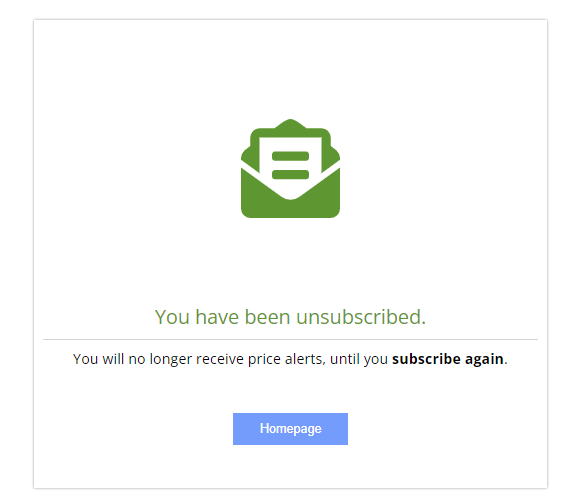
✨ Deleting Agents and Producers Linked to Requests
@mislav.sirac, @luka.ferlez, @maja.pilipovic
We’ve implemented a feature that enables the deletion of Agents and Producers associated with coverage requests. It allows deletion of Agents and Producers tied to coverage requests, their removal from the Admin panel’s list, and denial of access to the app for deleted Agents and Producers.
✨ SMS Notifications for Pending Binding Requests
@mislav.sirac, @luka.ferlez, @maja.pilipovic
We’ve introduced a new SMS notification feature to alert agents and producers about Pending Coverage Requests as the sales closing time approaches. This feature ensures timely processing of requests. Notifications are sent via SMS at 8 AM CT and are only triggered for online binding operations. Producers receive notifications if they have unsigned online Coverage Requests, and agents are notified about online binding requests not in the "Form Sent To Aip" status. Only one SMS is sent for multiple pending requests. Producers receive a message to check their email and execute signatures via DocuSign, while agents are informed about pending Coverage Requests and directed to review Coverage Requests. These SMS notifications enhance communication and promote efficient processing for both agents and producers.
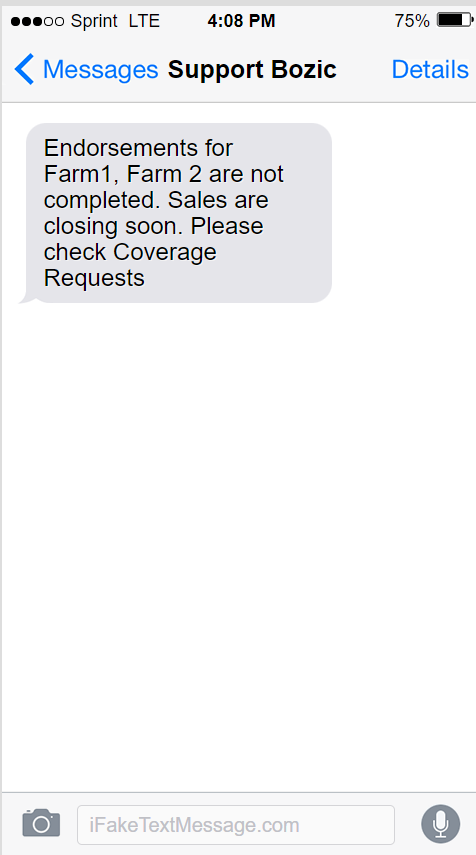
🔧 Improvements
-
🐛 Resolved an issue where incorrect icon colors were displayed when items were partially eligible, and the AIP name wasn’t accurately presented, ensuring accurate icon colors and correct AIP name display and enhancing the functionality and communication related to DRP email and endorsement processes. @maja.pilipovic, @marin.ladovic
-
🐛 Resolved the issue of displaying endorsement signers from different operations. Now, only endorsement signers linked to the specific operation are shown, following specific display rules. For online binding, eligible signers are displayed, while all signers are shown for offline binding. These consistent rules are applied to both DRP and LRP binding processes, ensuring a more accurate and improved display of endorsement signers. This improvement enhances the binding process’s functionality and clarity. @maja.pilipovic, @marin.ladovic
-
🐛 Fixed Issue with Email Notifications for Offline Binding when requesting Coverage Request on DRP and LRP Operations. Previously, emails were sent to only to the eligible agent. With this fix, With this fix, emails are now sent to all agents listed as Primary Contact & Notifications. @mislav.sirac, @luka.ferlez, @maja.pilipovic
-
🐛 Fixed Issue with Coverage Request Tab Display Previously, users experienced problems with the Coverage Request tab in the DRP and LRP on Endorsement’s Coverage Request tab. When switching between tabs, the details table of coverage requests shifted to the right, and the coverage requests were not visible until the table was refreshed. With this resolution, the issues have been addressed. Now, when switching between tabs, coverage requests are visible, and the details of coverage requests are correctly aligned. @maja.pilipovic, @luka.trdina
-
🐛 Fixed the issue where eligible agents were not displayed in the dropdown for agent signers during online binding on both LRP and DRP Insurance Plans. The agent signer dropdown now correctly populates with eligible signers. Users can easily select agents from the list, and the request is submitted once all conditions are met. @maja.pilipovic, @marin.ladovic
-
🐛 Fixed issue where hover-over tags only displayed for one endorsement after submitting a request both for DRP and LRP on Endorsement page in Coverage Request tab. Now, tags for each endorsement are correctly displayed on the DRP and LRP coverage request tabs and the Coverage request screen in the Admin Panel. @maja.pilipovic, @luka.trdina